HTTP 上报
HTTP 上报流程介绍
InLong 通过 DataProxy 节点处理 HTTP 上报消息,上报源定期从 Manager 获取接入点列表,然后根据自身策略从接入点列表里选择可用的 HTTP 上报节点,再采用 HTTP 协议进行数据生产。总的 HTTP 上报流程如下图示:
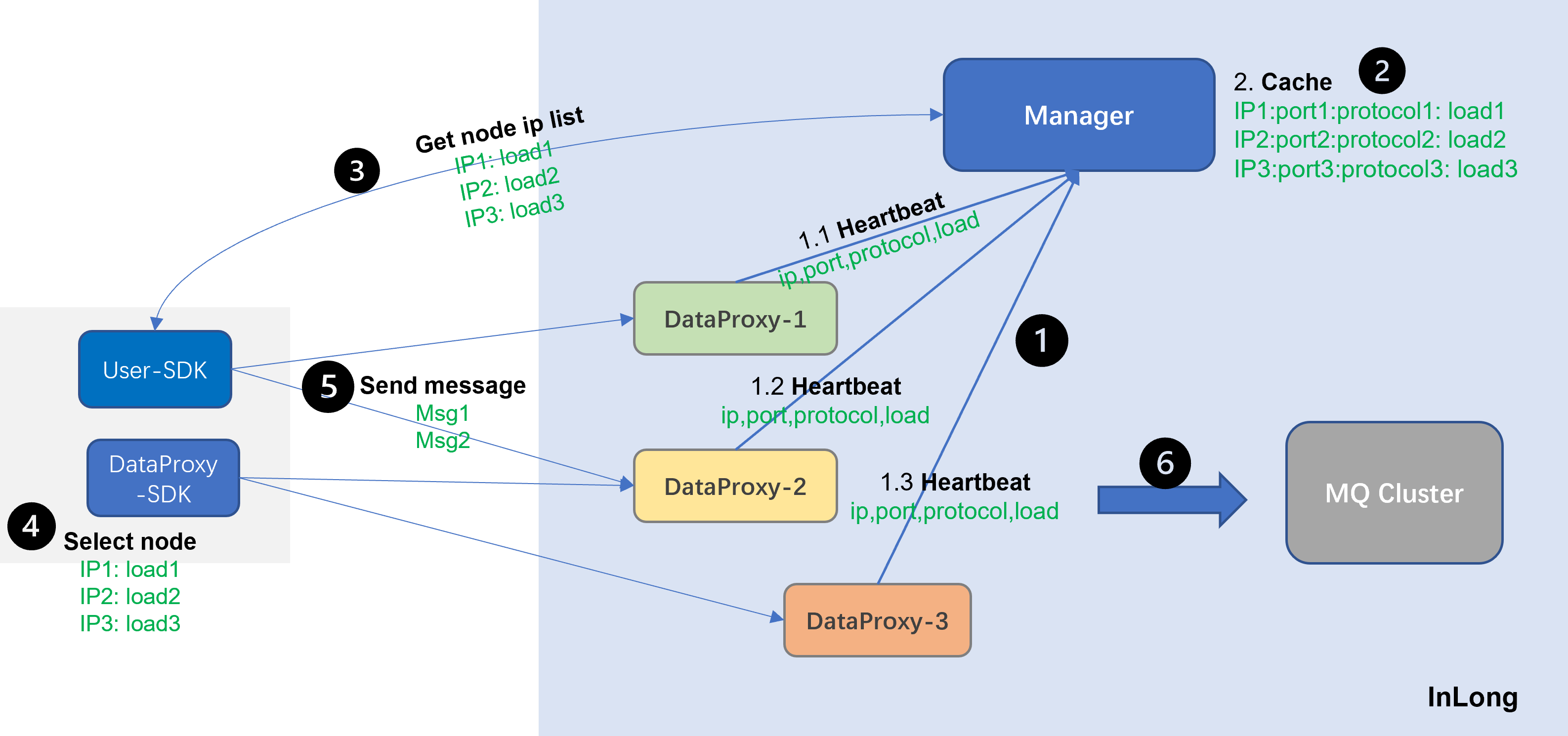
心跳上报:DataProxy 定期上报心跳至 Manager,提供该节点已启用接入的 {IP,Port,Protocol,Load} 信息;
在线节点缓存:Manager 缓存 DataProxy 上报的心跳信息,感知集群里可用的接入节点,以及可用的上报接入信息;
接入点获取:HTTP SDK(数据上报源采用 DataProxy-SDK 实现的 HttpProxySender,或者据 HTTP 上报协议自行开发的 HTTP 上报 SDK)定期通过“/inlong/manager/openapi/dataproxy/getIpList/{inlongGroupId}”方法从 Manager 获取当前上报的groupId对应的可用上报接入点列表信息;
接入点选取:HTTP SDK 根据上报节点选取策略,选择待进行消息上报的 DataProxy 节点;
数据上报:HTTP SDK 根据 HTTP 上报协议构造上报消息,向选中的 DataProxy 节点发送请求消息,并在收到响应后根据响应结果做是否重发、异常输出等操作;
数据接纳:DataProxy 检查 HTTP 消息,如果成功接纳则返回成功响应,并将消息转发给 MQ 集群;如果消息格式或者数值不符合规范,或者消息处理失败,则 DataProxy 返回失败响应,响应里携带对应的错误码和详细的错误信息。
建议: 由于 HTTP 上报存在性能低、有效数据占比低、请求消息容易丢失等问题,建议业务尽量用 TCP 方式进行数据上报。
新建实时同步任务
在 Dashboard 或者通过命令行工具创建任务,数据源类型使用 Auto Push (自主推送)。
方式一:调用 URL 上报
curl -X POST -d 'groupId=give_your_group_id&streamId=give_your_stream_id&dt=data_time&body=give_your_data_body&cnt=1' http://dataproxy_url:46802/dataproxy/message
- 参数说明:
| 参数 | 含义 | 备注 |
|---|---|---|
| groupId | 数据流组 id | |
| streamId | 数据流 ID | |
| body | 推送的数据内容 | |
| dt | 推送的数据时间 | 毫秒为单位的时间戳 |
| cnt | 推送条数 |
- 返回值:
| 返回码 | 含义 |
|---|---|
| 1 | 成功 |
| 非1 | 失败 |
方式二:封装 HTTP Client(Java)
需要 httpclient、commons-lang3、jackson-databind,代码示例:
public class DataPush {
private static CloseableHttpClient httpClient;
private static final ObjectMapper OBJECT_MAPPER = new ObjectMapper();
private final Random rand = new Random();
private String sendByHttp(List<String> bodies, String groupId, String streamId, long dataTime,
long timeout, TimeUnit timeUnit, List<String> addresses) throws Exception {
if (null == addresses || addresses.isEmpty()) {
throw new RuntimeException("addresses are null");
}
HttpPost httpPost = null;
CloseableHttpResponse response = null;
try {
if (httpClient == null) {
httpClient = constructHttpClient(timeout, timeUnit);
}
int randomNum = rand.nextInt((addresses.size() - 1) + 1);
String url = "http://" + addresses.get(randomNum) + "/dataproxy/message";
httpPost = new HttpPost(url);
httpPost.setHeader(HttpHeaders.CONNECTION, "close");
httpPost.setHeader(HttpHeaders.CONTENT_TYPE, "application/x-www-form-urlencoded");
ArrayList<BasicNameValuePair> contents = getContents(bodies, groupId, streamId, dataTime);
String s = URLEncodedUtils.format(contents, StandardCharsets.UTF_8);
httpPost.setEntity(new StringEntity(s));
response = httpClient.execute(httpPost);
String returnStr = EntityUtils.toString(response.getEntity());
if (StringUtils.isNotBlank(returnStr) && response.getStatusLine().getStatusCode() == 200) {
JsonNode jsonNode = OBJECT_MAPPER.readTree(returnStr);
if (jsonNode.has("code")) {
int code = jsonNode.get("code").asInt();
if (code == 0) {
return "success";
} else {
return "fail";
}
}
} else {
throw new Exception("exception to get response from request " + returnStr + " "
+ response.getStatusLine().getStatusCode());
}
} finally {
if (httpPost != null) {
httpPost.releaseConnection();
}
if (response != null) {
response.close();
}
}
return "fail";
}
private static synchronized CloseableHttpClient constructHttpClient(long timeout, TimeUnit timeUnit) {
if (httpClient != null) {
return httpClient;
}
long timeoutInMs = timeUnit.toMillis(timeout);
RequestConfig requestConfig = RequestConfig.custom()
.setConnectTimeout((int) timeoutInMs)
.setSocketTimeout((int) timeoutInMs).build();
HttpClientBuilder httpClientBuilder = HttpClientBuilder.create();
httpClientBuilder.setDefaultRequestConfig(requestConfig);
return httpClientBuilder.build();
}
private static ArrayList<BasicNameValuePair> getContents(List<String> bodies,
String groupId, String streamId, long dt) {
ArrayList<BasicNameValuePair> params = new ArrayList<BasicNameValuePair>();
params.add(new BasicNameValuePair("groupId", groupId));
params.add(new BasicNameValuePair("streamId", streamId));
params.add(new BasicNameValuePair("dt", String.valueOf(dt)));
params.add(new BasicNameValuePair("body", StringUtils.join(bodies, "\n")));
params.add(new BasicNameValuePair("cnt", String.valueOf(bodies.size())));
return params;
}
}